 An IP PBX or private branch exchange is a system that switches voice calls between VoIP users allowing everyone to share internal communications plus potentially routing calls to external phone lines.
An IP PBX or private branch exchange is a system that switches voice calls between VoIP users allowing everyone to share internal communications plus potentially routing calls to external phone lines.
With a conventional PBX, separate networks are necessary for voice and data communications. One of the main advantages of an IP PBX is that it converges data and voice networks – making internet access, VoIP communications, traditional telephone communications, and signal routing all possible using a single line to each user.
Early on during the emergence of #ds106radio I started doing some tinkering to potentially devise a replacement for Papaya for mobile broadcasting. As fun as Papaya is with #ds106radio it is only available for Apple mobiles via iTunes, is not free, and limits distributed mobile broadcasting to “pass the mic” arrangements.
While pass-the-mic works great and is fun for many types of radio antics I wanted to find a straightforward means for users to access #ds106radio broadcasting:
- without being required to purchase an app or software
- from any mobile platform
- without the need for an operator to “patch in” callers
- with automated, server-side recording of all live broadcasts
To accomplish this I adopted Asterisk – a robust open source PBX software platform. Asterisk supports SIP (session initiation protocol) – a popular signaling protocol used for controlling voice and video calls over IP (internet protocol) facilitating two-party voice communication sessions (unicast) and multiparty (multicast) sessions. Asterisk also has an extensive library of modules that extend the core functions of the PBX – and as luck would have it one designed to work specifically with Icecast.
When I connect the PBX to #ds106radio next week any time someone calls 106 on their SIP enabled softphone any calls to the 106 conference room will go /LIVE to air after a 60 second delay. I believe that the PBX I have setup has the horsepower to support up to 20 concurrent extensions – so this could get interesting.
My tests this weekend were very successful and things appear to be ready to roll for this new approach to distributed, freeform radio, but I need to test and fine tune a few things on the PBX before connecting #ds106radio Icecast /LIVE mount to the PBX.
This is where you can help. Let’s generate a list of free SIP softphones from a range of mobile platforms and operating systems and test them this week. So far I have successfully tested two:
- Open your Preferences
- Add an account using the + sign
- Punch in the username – a number between 1-20
- Add the domain as listed in the image below
- PW: ds106radio4life
- Dial 106
- Speak your name when prompted – wait a few seconds – you will be connected to the call
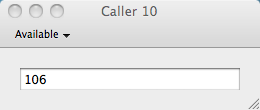
- Open your device Settings
- Scroll to SipFone
- Enter the number between 1-20
- Enter PW
- Enter domain as listed below
- Open the SipFone app
- Dial 106
- Speak your name when prompted and wait to be connected to the call
If you test out the connection using different mobile or desktop apps let me know in the comments. Looking forward to exploring this approach to freeform webradio and test its limits and potential.
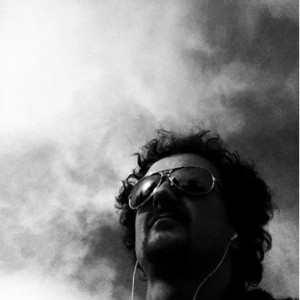
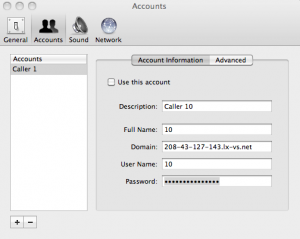

Thanks for devising another mind-blowing radio experience Grant. I still can’t fully imagine what is possible with this PBX idea. I’m sure the awesome and creative #ds106radio folks will be able to come up with creative and inspiring uses – I can’t wait.
I was easily able to configure and connect each of the two applications mentioned in your blog post (SipPhone for the iPhone and Phone for OSX). According to your comments, the sound level was better with SipPhone.
I’m excited about the possibilites to mix audio inputs with the desktop application (Phone) and look forward to experimenting in the coming weeks.
Again, thanks imagining and delivering this powerful tool. As usual, #ds106radio will never be the same again.
Just tested with CSipSimple on Android and it worked great. Application has option to integrate completely with phone (which ds106 folks should not use). Setup a Basic account with the same settings as above and it’s good to go.
Tim,
Why shouldn’t ds106 folks completely integrate this app with phone? What am I missing?
Couldn’t get CSipSimple to work on G1 Android with old OS (not sure what version). Tried MizuDroid and that seems to work – can call, get asked my name and then told there is no one else there to talk to!
heh heh … glad MizuDroid worked out. People have been going in and out of the 106 room – not much lurking going on but I expect once the room audio is linked to the #ds106radio /LIVE stream there will be a fair bit of activity in there.
Grant, thanks for the quick chat and of course for building something that’s going to lead to some new ds106radio hi jinx.
It’s going to get crazy with this new openness to get on the stream – I see DJ battles in the future!
RE: Telephone for OSX, I installed it but I don’t understand how to get past the initial screen, which wants me to enter account details from a SIP provider. It has four fields: Full Name, Domain, User Name and Password. Until I fill those out, all I can do is cancel the dialog, and then the application quits, so I can’t get to Preferences and add an account following your instructions and screenshot above. Consider me a SIP softphone /n00b-dummy. What am I missing? Looking forward to helping you test… 🙂
Hey Cheryl – your details would be:
Full Name: Doesn’t matter here – just put your name or a number between 1-20 – just a label
Domain: the domain is listed in http://networkeffects.ca/wp-content/uploads/2011/08/ds106radio-pbx-300×239.png
Username: any number between 1-20
Pass: ds106radio4life
Thanks! As soon as I get a chance I’ll test some more of the free apps I found.
The free AdorePhone iOS client seems to work also.
Grant – do I take it on faith that it worked? Seems to have connected, but is there a way to monitor, like an experimental SIP mount (/sip)?
Working on it – your monitor will be the /LIVE mount on #ds106radio … working on connecting the 106 conference to the /LIVE this weekend – trying to crunch and tweak the latency.
You are, without a doubt, the raddest. On an unrelated note, I got a banjo yesterday – a Deering Goodtime 2 (with the resonator). It equals love.
BTW using Sipdroid over WiFi on a Verizon Droid 2 running Android 2.3.3
I’ve tried SipPhone on the iPhone. Worked fine (I think). I am always the only one. Can we do a coordinated test? I wanna know that someone is out there!
I’ll try the some other apps this week. I’ll test the android (as soon as I figure out the market place…)
Hm. oops, spelling counts. (Late night posts) Not SipPhone, but SipFone (iPhone 4)
Great post, Grant! I’m a Droid user myself. I couldn’t get CSipSimple to work on my Droid 2. But Nigel’s comment identified MizuDroid which finally registered when I checked tunneling and encryption. There may be an extra fee associated with this if you’re connected for more than 3 minutes, that is, pro version for about $14 US. So, now I’m trying to figure out what this really does when it connects. Are you dialling right into ds106radio? When I get to the voice prompt to record, it doesn’t kick the auto dj or live broadcaster off the air as I’d suspected. What else do I need to figure out in order to broadcast on ds106radio just from my Droid? Maybe I’m all set now.
Finally, never use all of your strength for a single throw because it could
easily lead to an unnecessary injury. A
bowie, on the other hand, is usually no shorter than six inches
in length, though they can surpass twelve inches in many cases.
There are a number of different styles of knife sharpeners.