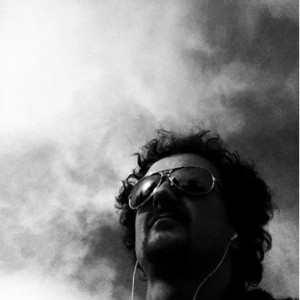When I saw this last week I immediately thought … now that would be fun. I started stirring around a few ideas and experimenting with a few streaming technologies, mp3 playlist formats, XSPF options, and the like. There were a couple things I was looking for:
- the ability to automate playback for a volume of MP3s
- the option to interrupt an automated track rotation with a live broadcast stream and return automatically to the rotation when the live broadcaster disconnects
- the ability to group and schedule automated playback of tracks or pre-recorded shows
- a mobile capable audio stream
As I already had a Dropbox account I thought I’d take a shot using it to collect submissions. I had some success but encountered an issue with the uploading larger files. Not wanting to spend too much time I noticed that Dropbox had a bunch of extensions – one of which was http://dropitto.me/. To expedite things I set up a drop at http://www.dropitto.me/ds106 to easily collect submissions.
After playing with a few options I decided to experiment with a hosted IceCast streaming service that offered the CentovaCast front end for track automation and broadcast features. http://shoutcastautodj.com/ offered Icecast, CentovaCast, 5 GB of storage, unlimited bandwidth, and 100 concurrent listeners. Done. After poking through the docs and exploring the options in CentovaCast I discovered I could have set up a volume and a mount point on a remote server for audio submissions but had already put http://www.dropitto.me/ds106 in the wild so decided that I would just run a process to FTP things from my Dropbox folder to the IceCast server storage volume and randomize the playlist. I fully expected to get maybe 20-30 submissions … enough to experiment and toy with the features. Instead #ds106 radio received 280 audio submissions in 2 days with a peak of 35 concurrent listeners on the first day.
As you can see – my process involved many shortcuts so I could get things broadcasting. I am having a blast exploring CentovaCast programming options, exploring possible FOSS alternatives for track automation, and testing the live broadcast capabilities of IceCast. CentovaCast has the ability to interrupt automated playback with a live broadcast from WinAmp, Nicecast, or other such broadcast capable media players. While I was getting the IceCast server up and running I ran a few test live broadcasts by hooking up my laptop to my turntable and live broadcasting The Mothers of Invention – Live @ The Filmore – worked like a charm. Haven’t had a chance to go back to the live broadcast tests again, but looking forward to playing with this more in the coming week. At this point I am basically dumping submissions wholesale into sequential rotation that currently loops every 5 hours – free form in the extreme. I took a shot at assembling and scheduling the show #ds106-Convoy! from Nicole’s truck song submissions Saturday afternoon and it seemed to work well. Great collections of poetry, mashups, original recordings, audio oddities, and allsorts file in steadily.
If you are interested in programming or a thematic show, how about assembling your tracks
into 30 minute, single MP3 file submissions or submitting a series of MP3s with some sort of naming convention that will help with sorting into shows/themes … for example:
- truckershow1-1.redsovine_teddybear.mp3
- truckershow1-2.willienelson_onroadagain.mp3
The same would go for any bumpers & stationIDs. If you could use the prefix bumper
then it is easier to space them out throughout tracks. Looking forward to scheduling some programs and tuning into live broadcasts next week.