
Wanna tune in via mobile to #ds106radio?
1. Grab a streaming app for your mobile – here are some free ones that support custom station entries and multitasking ( will background so you can listen while browsing, using other apps, etc )
Apple devices:
Android devices:
2. Punch in this address: http://208.82.115.69:8010/stream.m3u
- Note: This address will always keep you with #ds106radio as people pick up and cut off the autoDJ rotations. If you point your player at the /autoDJ mount point at the IceCast server then you won’t get the live feed when someone grabs a mobile mic … and you wouldn’t want to miss those live nuggets.
3. Watch your mobile bandwidth odometer – especially if you are with Canadian mobile carriers – #ds106radio streams at 128kbps so you can chew up some of your monthly ration in short order – this bandwidth to filesize calculator outlines your bandwidth for 1 hour of #ds106radio – this applies for mobile broadcasting as well as listening.

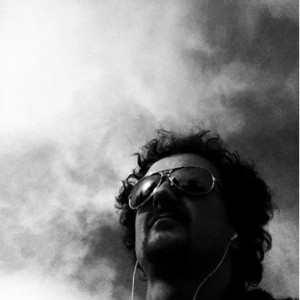
Grant,
Got fstream working, very smooooooth.
Tank bud.
Getting used to autospell correct on this thing.
Got it working. So cool, thanks Grant!
@Jim- does that mean you just went out and bought an iPhone? Talk about unintended consequences of technology.
Android comes before Apple. Even alphabetically!
@toddconaway heh heh .. yes indeed .. you an Android user? You know of any IceCast broadcasting apps for Android?
I found this promising little mobile player/ripper … Radio RIP Lite http://www.androidzoom.com/android_applications/music_and_audio/radio-rip-lite_grvc.html .. if you are an Android user let me know how it works.